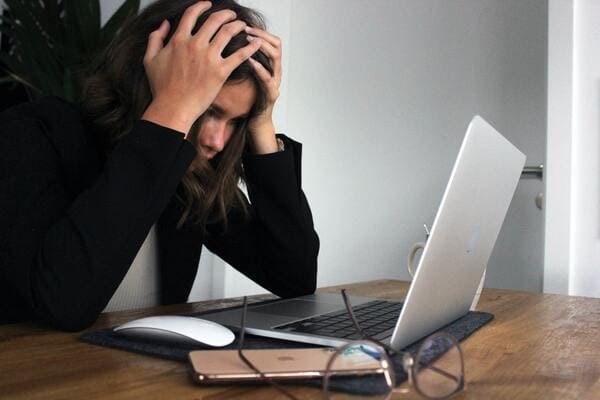
“November & December” is the time where many vendors promote their products with offers as well as the time for baiting into suspicious promotion links (phishing emails). Most of us have learned to predict and report the phishing emails. But it is also important to know what we should do when we accidentally click on the phishing attachment or link.
What to do next when phished. Follow these steps:
1. Disconnect your device from internet
This will stop your device communicating to the attacker’s device and with other devices connected into your network.
2. Notify your IT Team
This is the difficult part, as many people are embarrassed about their mistake and worry, they will get in trouble. Don’t be afraid, every second you delay can potentially make the problem worse.
3. Don’t power off
- “Don’t shut down your computer,” because it will erase the temporal memory (cache). This cache usually holds the date and time stamps and other useful information that at least gives clues on where to start looking for forensic officers.
- Skilled “hackers” can access your computer even when it’s powered down. Most devices and computers these days, just go into sleep mode and never fully shut down. Unless you unplug it and/or take out the battery, it doesn’t stop someone from accessing your computer or device.
4. Backup your data
Please take a backup of your important data to an encrypted external USB device. Ask your IT team for other backup options.
5. Clear Browser cache
Clear your browser cache and cookies. This will protect from hackers stealing your browser saved information’s.
6. Do a Malware Scan
Reach out the IT team or do a complete Antivirus scan for your device.
7. Change the account credentials
Change your important account passwords. Focus on the key places like email accounts and any accounts involving credit cards and finance (shopping, banking).
Revanth Kumar is a SOC Analyst with CommSec
